Keyboard Shortcuts
Likes
- QRPLabs
- Messages
Search
|
I suspect that the QMX hardware is generating the steady fixed volume 750 Hz square wave and outputing it through the earphone jack only during beacon transmissions.
This only occurs when the QMX is left in USB or LSB mode during the QMX's built-in beacon transmissions. This report is merely an observation. There is no apparent malfunction as the transmitted beacon RF is a clean single frequency signal. AD5DZ also reported observing 750 Hz square waves /g/QRPLabs/message/139807 |
|
Looking to start a very limited group buy in ZL for the boards only. The other components including hardware etc. Can be selfpurchased from Digikey for about NZD 70 WITH FREE SHIPPING The cost for five boards from JLPCB at today's exchange rate is approx NZD 470 including shipping from China making it approx NZD 92 each. The cost should cover domestic 73 On Thu, 20 Mar 2025, 07:43 Stan Dye via , <standye=[email protected]> wrote:
|
|
Re: QMX shutting off at 10.5V
Chris, Ludwig,
?
Thank you very much for your returns, now it starts to make sense to me. I won't have time to troubleshoot before this weekend as I am away but I am looking forward to the debugging. Right now I would put my money on something pulling down the 3.3V power supply but I could be wrong of course! I just hope that it isn't the microcontroller.
?
73,
?
Yannig F4IUJ |
|
Hello, I just completed a QMX build and had a power-up issue.
?
I used a lab PSU at 7V initially; QMX draws ~150 mA right away - not proper.
But at the same it did power-up and display lights up.
So I tried USB connection and was able to flash the firmware successfully.
?
- it self-turns on;
- MCU probably thinks it is underpowered: as soon as it boots and displays normal view, it shows "Shut down!" and cycles;
- display backlight blinks randomly - again, power stability issue?
- draws too much power: I dared to try to turn it on with 9V and got almost 1A consumption.
?
I double-checked all components, especially on power boards and found no fried parts or soldering issues.
I also checked the 8-pin power board connector; it is the only board getting the incoming voltage, is this correct?
I don't see constant grounding on PWR_ON pin (unless left knob is pressed).
There's no measurable impedance between power and ground on the power connector if the power board is removed.
I also checked for notorious Q103/Q104 short before building - not a known V4 problem, but just in case.
?
What else I can check? I assume the problem is within 8-pin power board; could it be somewhere else?
?
Thank you in advance.
? |
|
QMX+
Just finished my QMX+ and really enjoyed the build. Built a QDX a couple of years ago and it has been great.
Powered up at 9 volts and no smoke! Draws about 100 ma and audio out can be controlled and tune appears to work and mode / band does something. Connecting an antenna increases the noise so it appears the receiver is working. But nothing appears on the display except for the backlight. Turned the pot from stop to stop with no results. I’m going to touch up all 16 of the display header pins. What a bad place for a soon to be 83 year old duffer to be soldering. Why couldn’t that bave been added to the display board before mounting? Any other thots? 72/73 Jim w0nkn |
|
While I'm not sure how bad it sounds on the other station, and I understand that it is less than ideal, I was able to make another SSB contact over the weekend using the internal mic. The station in UT gave me 53 and my report was 55.
?
Since the internal mic is enabled for noise input, I think it still works when used alone without the external mic. Of course the sound may not be so good without noise cancellation.
?
73,
Yoon KM6KJI |
|
Re: QMX+ no power output, low SMPS bias current
I picked up an oscilloscope multimeter, (50MHz bandwidth) and checked the signal coming out of the QMX+ and got some interesting results.? When I tried to transmit through the Diagnostics in the Terminal, I got nothing, but when I used the Tune SWR function, I got clear sine waves on every band except 6m (to be expected as it's outside the bandwidth of the scope).? On 160m and 80m, for example, it was a roughly 1V signal.? On 60m it was closer to 5V.
?
It's been decades since I did any EE in college, and signals processing/RF was never my strong suit.? What else should I be looking at? |
|
Thanks Hans!
Just finished "building" my QMX+ and everything works as advertised! Got lazy and tried a couple of FT8 contacts on 20. Kentucky, Indiana and Brazil in short order on an end-fed dipole.
?
I'm impressed, Hans. Thank you for the contributions you've made to the community.
--
Brent DeWitt, AB1LF Milford, MA |
|
Re: Available Hand Mics for QMX SSB ?
Found this information ( for connecting a computer headset to the 705, it shows the schematic for connecting the condenser mic element and a switch to the 705 as follows:
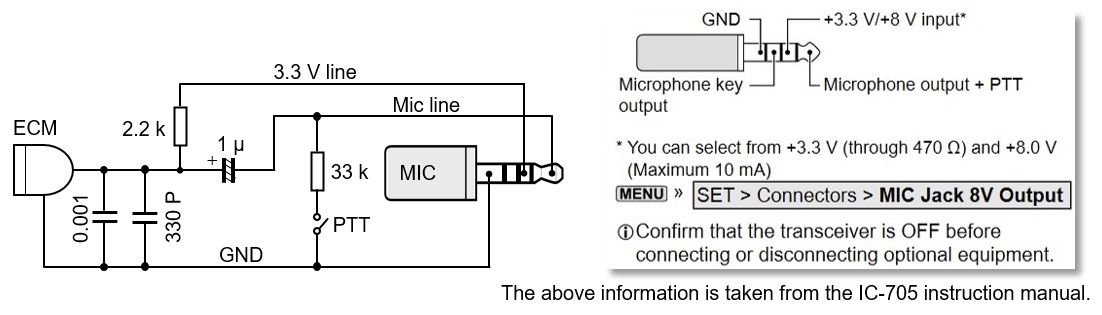 If this information is accurate, the ground side of the mic and PTT is the sleeve on the mic, the PTT button is the TIP and the mic is the RING.. so, making an adaptor that places the 0.001uF and 330pF across the RING and SLEEVE, connecting the 2.2K resistor to ring on mic and Ring1 on IC-705, a 1uF cap from ring on mic to TIP on 705, and to a 33K resistor that connects to TIP on mic should do the trick. |
|
Re: Available Hand Mics for QMX SSB ?
It will take more circuitry than just connections. The 705 has the phantom power separate from the mic+ line and the PTT connected to the mic+. That is completely different from how QMX works, where phantom power for electret is present on mic+ and PTT is separate contact. You'll probably need a couple resistors and a capacitor or two in an adaptor box. |
|
Re: Qmx ft8 linux
Thanks for the heads-up Larryk. Every bit of information helps. I find that in the heat of the moment, when out in the field and something doesn't work as you expect, it's hard to think logically and rationally when trying to figure out which of the hundreds of things that affect settings needs to be tweaked or changed.? |
|
Re: SWR and PWR does not show lcd
So there is definitely some sort of defect here.?
But myself and many others don't experience it (some are seeing wildly swinging SWR), so it must be related to something else in your specific firmware/hardware or configuration, and Hans will likely need more information to be able to find/fix it.
A couple of things I would try, if you haven't already, which have a possibility of getting it to work:
- Just turn off the pwr/swr display option, exit the menu, then go back in and turn it on again.? This could potentially clear something that wasn't fully set properly - then see if it starts working.
- Do a 'factory reset' to bring all settings back to factory default, then turn on the pwr/swr display option and see if it works.? Of course this will undo any settings you have put in, so you may want to record them so you can easily put them back in.? Note that a firmware upgrade does not change any of the compatible settings, so there is some possibility that something set errantly in your eeprom before a firmware upgrade did not clear, and contributes to this problem.
?
Other than that, I'm out of ideas for this strange behavior...
Stan KC7XE |
|
Does anyone else hear this constant 750 Hz square wave through the speaker while the QMX transmits a CW, FSKCW or WSPR beacon message only when the QMX is in USB or LSB mode?
While the QMX is in CW or DIGI modes the speaker remains silent during beacon transmissions . Watch my video at
QMX+ transceiver with Firmware 1_01_003 ?
?
?
?
?
?
? |
|
Peter,
?
Access to the keyer speed control regardless of QMX mode setting is useful if you use the QMX in CW or FSKCW Beacon mode.
?
Carol KP4MD
?
On Sat, Mar 22, 2025 at 04:16 AM, Peter OM4AEI wrote:
3. Short press of left button bring up keyer speed in SSB. Does not make much sense ? |
|
A couple of us ZL hams intend starting a limited group buy for the boards only and will ship within New Zealand only. On Tue, 4 Mar 2025, 02:02 Dean, N2TNN via , <N2tnn=[email protected]> wrote:
|
