Keyboard Shortcuts
ctrl + shift + ? :
Show all keyboard shortcuts
ctrl + g :
Navigate to a group
ctrl + shift + f :
Find
ctrl + / :
Quick actions
esc to dismiss
Likes
Search
Testing a TNC 220
|
I am trying to get an old Paccom TNC 220 which I built from kit in the 1980's working as a KISS TNC.
I am running YAAC under Ubuntu 24.04 on a dedicated PC with on "old type" RS 232 port which appears as /dev/ttyS5 The TNC 220 is working fine as a Command mode TNC using PUTTY to enter commands all seems normal working as it did in the 1980's. It has a KISS mode which I never previously needed so I am unsure how well it is implemented. I want to use it as a KISS TNC with YAAC. I set the radio ?and terminal BAUD both to 1200 Word Length to 8 KISS ON Restart TNC 220 lights flash in correct sequence to indicate it has entered KISS mode. I use the the configuration wizard to configure YAAC - so far so good. I add a Serial KISS TNC and configure it. /dev/ttyS5 what I was using with Putty when I use it as a command type TNC. When I press the TEST Port button a blank command window opens. If I deliberately enter an invalid/non-existant port e.g. /dev/ttyS6 (when it should be /dev/ttyS5) then I get the error "Unable to bring up Test-Port for Serial_TNC" but when I enter a correct port I get the blank command window . From this I assume indicates YAAC has detected a KISS TNC? The on-line help states the ... "Test Port" button provides a means of verifying that you have connected to the correct place; it opens a terminal window connected to the configured serial port so that you can manually test the TNC for the desired operation. To complete testing, close the terminal window." My question is "What do I enter in this window to "Manually test the TNC?" What should I see/do in this window to test that the TNC is operating correctly? There is no packet traffic in my area for it to decode. What commands should I enter in this command window to test the TNC? 73 |
开云体育Greetings.?
From your description, it sounds like you used Putty to put your TNC into KISS mode, then told YAAC you had a KISS-only TNC, so it wouldn't take the TNC out of KISS mode when you opened the Test Port window or shut down YAAC.
I would recommend instead leaving your TNC in command mode before starting YAAC, and changing your Serial_TNC port configuration to specify the KISS command for TNC2-compatibles (which your TNC220 appears to be).
Then, when you start YAAC, you should see at that time the light-blinking pattern of your TNC switching to KISS mode. When you open the Test Port window, the TNC will be switched back to command mode (so you can do something with it in the window),
and returned to KISS mode when you close the Test Port window.
Also, I would recommend changing the serial port baud rate up to 9600, so there is less latency about forwarding received packets from the TNC to YAAC (and vice versa). The radio side would stay at 1200 baud.
Hope this helps.
Andrew, KA2DDO
author of YAAC
From: [email protected] <[email protected]> on behalf of Dave GM4NFI <djcleckie@...>
Sent: Tuesday, July 9, 2024 6:58:12 PM I am trying to get an old Paccom TNC 220 which I built from kit in the 1980's working as a KISS TNC. I am running YAAC under Ubuntu 24.04 on a dedicated PC with on "old type" RS 232 port which appears as /dev/ttyS5 The TNC 220 is working fine as a Command mode TNC using PUTTY to enter commands all seems normal working as it did in the 1980's. It has a KISS mode which I never previously needed so I am unsure how well it is implemented. I want to use it as a KISS TNC with YAAC. I set the radio ?and terminal BAUD both to 1200 Word Length to 8 KISS ON Restart TNC 220 lights flash in correct sequence to indicate it has entered KISS mode. I use the the configuration wizard to configure YAAC - so far so good. I add a Serial KISS TNC and configure it. /dev/ttyS5 what I was using with Putty when I use it as a command type TNC. When I press the TEST Port button a blank command window opens. If I deliberately enter an invalid/non-existant port e.g. /dev/ttyS6 (when it should be /dev/ttyS5) then I get the error "Unable to bring up Test-Port for Serial_TNC" but when I enter a correct port I get the blank command window . From this I assume indicates YAAC has detected a KISS TNC? The on-line help states the ... "Test Port" button provides a means of verifying that you have connected to the correct place; it opens a terminal window connected to the configured serial port so that you can manually test the TNC for the desired operation. To complete testing, close the terminal window." My question is "What do I enter in this window to "Manually test the TNC?" What should I see/do in this window to test that the TNC is operating correctly? There is no packet traffic in my area for it to decode. What commands should I enter in this command window to test the TNC? 7
|
|
No traffic on 144.390 MHz?
___
Sent from my two-way wrist watch
73 de W3AB/George
On Jul 9, 2024, at 16:58, Dave GM4NFI <djcleckie@...> wrote: I am trying to get an old Paccom TNC 220 which I built from kit in the 1980's working as a KISS TNC. |
开云体育Note the original poster has a G callsign (assigned to the United Kingdom) and a .uk email address. I don't think he's on our side of the pond. :-)
Anybody remember what the national APRS frequency is over there? Also note the the UK highly restricts automated station licenses, so there are very few digipeaters to forward more distant packets. Other users have commented on the scarcity
of RF-hearable packets in certain parts of the United Kingdom, and the original poster didn't provide a more precise station location.?
Andrew, KA2DDO
author of YAAC
From: [email protected] <[email protected]> on behalf of GEO BADGER via groups.io <w3ab@...>
Sent: Wednesday, July 10, 2024 10:22:46 PM No traffic on 144.390 MHz?
___
Sent from my two-way wrist watch
73 de W3AB/George
On Jul 9, 2024, at 16:58, Dave GM4NFI <djcleckie@...> wrote:
I am trying to get an old Paccom TNC 220 which I built from kit in the 1980's working as a KISS TNC. |
开云体育IIRC, UK APRS frequency is 144.800 along
with most, if not all, of EU.
Lynn (D) - KJ4ERJ - Author of APRSISCE
for Windows Mobile and Win32
On 7/10/2024 11:51 PM, Andrew P. wrote:
|
开云体育Here's the map that I intended to include
in my first response from
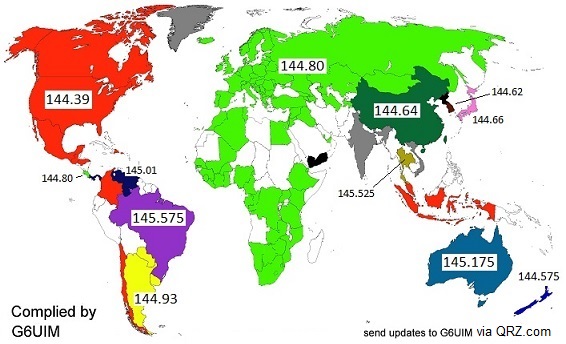 Lynn (D) - KJ4ERJ - Author of APRSISCE
for Windows Mobile and Win32
PS.? The Send button on the earlier message must have pressed itself.?? That's my story and I'm sticking to it! On 7/10/2024 11:51 PM, Andrew P. wrote:
|
开云体育Thanks Lynn. Good to have.
___
Sent from my two-way wrist watch
73 de W3AB/George
On Jul 11, 2024, at 03:33, Lynn Deffenbaugh <kj4erj@...> wrote:
|
|
Hi
Andrew many tnx for the advice.? I followed your advice and the TNC 220 appears to be going into KISS mode when I run YAAC instead of me having to manually put it into KISS mode. I have set it up as an APRS beacon (60 secs intervals just for testing) and the STA and TX lights are coming on as I would expect and the 2M TXR is TXing and I can hear packet tones on a handy. My problem is there is only one other active APRS stn in my area about 10 miles away but there is a mountain between us so the path is vy difficult.? He is decoding nil but that my well be due to the poor path. I need to set up a 2nd portatable APRS stn to see if my packets can actually be decoded. That's my next step getting YAAC running on a RPi with my other TNC a Paccom TNC 320. Will report the results. 73 Dave GM4NFI |
开云体育Sounds good. Definitely a good idea to get the second station working, to make sure you're running the correct audio levels to not distort the modem tones. Those old hardware TNCs are picky about
matching amplitudes for the two tones and not invoking audio compression in the transceivers.
Enjoy.
Andrew, KA2DDO
From: [email protected] <[email protected]> on behalf of Dave GM4NFI <djcleckie@...>
Sent: Friday, July 12, 2024 3:42:03 AM Hi Andrew many tnx for the advice.? I followed your advice and the TNC 220 appears to be going into KISS mode when I run YAAC instead of me having to manually put it into KISS mode. I have set it up as an APRS beacon (60 secs intervals just for testing) and the STA and TX lights are coming on as I would expect and the 2M TXR is TXing and I can hear packet tones on a handy. My problem is there is only one other active APRS stn in my area about 10 miles away but there is a mountain between us so the path is vy difficult.? He is decoding nil but that my well be due to the poor path. I need to set up a 2nd portatable APRS stn to see if my packets can actually be decoded. That's my next step getting YAAC running on a RPi with my other TNC a Paccom TNC 320. Will report the results. 73 Dave GM4NFI |
to navigate to use esc to dismiss
