Keyboard Shortcuts
Likes
- D-Rats
- Messages
Search
|
RAT: Unable to connect (Unable to connect ((10060, 'Operation Timed out')))
I am receiving the error:?RAT: Unable to connect (Unable to connect ((10060, 'Operation Timed out'))) on my freshly installed copy of D-RATS. I was able to connect to the se_wxnet ratflector so I know the software is working properly. Is this one down? ?Also, what other well-used ratflactors are there available?? ? |
|||||||||||||||||||||||||||
|
Re: Error message 10061 Connection refused
I'm not sure what 10061. Do you have your ports open to allow data though. DO a search on error 10061. Don
On Thu, Jul 3, 2014 at 1:48 AM, n1kxj@... [d-rats_group] <d-rats_group@...> wrote:
Don Poaps
New Westminster, BC
VA7DGP
?
|
|||||||||||||||||||||||||||
|
Re: Help!
There is not an established protocol nor any document that I know of that defines operation on D-RATS. If I were on a repeater, I would say "N3TSZ listening", and wait for a reply. On D-RATS, the equivalent would be "Live, at the keyboard" or "All are welcome to download from my files section". Anything to announce your presence is acceptable. Also calling a station on the list common. Just be aware that many of the stations you see may be unattended and are just sending automated messages. Check the database section of the group for a list of additional Ratflectors. Good luck using
D-RATS. ? Patrick (N3TSZ) On Wednesday, May 28, 2014 8:10 PM, "carltonstacks@... [d-rats_group]" wrote:
?
Set? up DRats yesterday and it seems to be working. But I am at??lose as to proper protocol. How do I sent CQ. How do I contact a station that shows up in the side panel. Is there a? doc some where that? explains how to use DRats? Thanks, 73 Carlton? KJ6OIO
|
|||||||||||||||||||||||||||
|
Re: IC-7100 and D-rats
开云体育Fred,I use D-RATS with my IC-7100. It works great. I'm not an expert, but let's see what I can do for you. Tnx David, AC7DS -------- Original message -------- From: "frederic.f4eed@... [d-rats_group]" Date:05/27/2014 15:18 (GMT-07:00) To: d-rats_group@... Subject: [d-rats_group] IC-7100 and D-rats ? Hello everybody,? that is a member of the group uses D-Rats with IC-7100?? Whether I help or expliquation lessee. Because I do not.? Regards Fred F4EED http://f4eed.wordpress.com |
|||||||||||||||||||||||||||
|
Re: IC-7100 and D-rats
Hello Fred
First, set your radio for low speed data operation per page 9-17 of the Advanced Instructions manual. The GPS functions should be off. Set DV DATA TX to AUTO. Next, create a radio connection in D-RATS. Menu>File>Preferences>Radio>Add Name = Radio Type = Serial COM Port = where your radio is connected Speed = 4800 or 9600 Click Add Click Save Use the Drop-down arrow at the bottom, left of the window to select the radio connection. Good luck and 73 Patrick (N3TSZ) |
|||||||||||||||||||||||||||
|
Re: Seattle ACS Drill, 5/17/2014, 12:00 pm
开云体育Let me try
that again - the drill is 0900 PDT to 1200 PDT
?
That shoud
help - I don't really know where the Yahoo resides.
?
..
?
? From: d-rats_group@... [mailto:d-rats_group@...] Sent: Friday, May 16, 2014 5:01 AM To: d-rats_group@... Subject: [d-rats_group] Seattle ACS Drill, 5/17/2014, 12:00 pm  
|
|||||||||||||||||||||||||||
|
Re: Seattle ACS Drill, 5/17/2014, 12:00 pm
开云体育This is a
nice announcement? and I appreciate spreading the word - but the drill is
0900 to 1200 - please pass it on!
We will also
have D-Rats on 035C - not just the Internet
side... ?
Also using
winlink to W7ACS@...
?
Thanks es vy
73 de WR5J
?
Drill
Coordinator, Seattle ACS Spring 2014 Drill
206
755-4541c
?
..
?
?
?
?
? From: d-rats_group@... [mailto:d-rats_group@...] Sent: Friday, May 16, 2014 5:01 AM To: d-rats_group@... Subject: [d-rats_group] Seattle ACS Drill, 5/17/2014, 12:00 pm  
|
|||||||||||||||||||||||||||
|
Re: D-RATS and fldigi
开云体育We tried this today using PSK31 and PSK125.?? Fairly successful.? ??Some messages didn’t work, but we think we may have had a desense problem.?? We will keep testing. |
|||||||||||||||||||||||||||
|
Re: D-RATS and fldigi
Hi Don,
I had a PSK31 contact on 20 meters. It was a complete QSO. The latency on the receive was long, but it does work. Uncheck "RAW TEXT". That cuts down on some of the random characters I think.? I would like to try the PSK250 sometime. That is what most of your NM EMCOMM group uses during the Digital Exercises with Fldigi. It might be interesting to try this with FLARQ.? Lew, KB5HPT |
|||||||||||||||||||||||||||
|
Re: D-RATS and fldigi
Hi Don,
Nice to see you back on D-RATS. I don't have an HF radio available just now, so I'm just doing some static testing. I picked PSK1000 and disabled the squelch in fldigi. I was receiving a bunch of random characters even without a radio connected. I made a connection from D-RATS to fldigi and saw the same random characters in the D-RATS chat window. I next sent Quick messages and QSTs to the fldigi connection and saw them being transmitted by fldigi and could hear it in my computer speakers. The next thing I did was bring SoundModem online. I was able to simultaneously send 300 bps packet on the left channel and PSK250 on the right channel. They both take about the same amount of time to send a string of data. So to answer your question, I'm not really using any mode since I don't have a radio to try it on. I will take some on air testing to determine the best mode to run under fldigi to the get the desired result. PSK250 is about the same speed as HF packet, PSK1000 is about the same speed as D-STAR low speed data of VHF packet. Any other modes seem to be slower. Some groups are using MT-63 2K long on 2 meter FM. I haven't looked at that yet. I just stumbled upon this on this past Sunday while looking at the fldigi documentation, and thought I would give it a try, and share my experience with the group. I hope someone can put it to use. Good Luck Patrick (N3TSZ) |
|||||||||||||||||||||||||||
|
Re: D-RATS and fldigi
Pat, What OP mode are you running in FLDIGI? ?My D-RATS sees the computer port to FLDIGI so I am making some type of connection.
73 de N4VIP, Don On Sat, May 10, 2014 at 11:34 AM, n3tsz@... [d-rats_group] <d-rats_group@...> wrote:
73 de N4VIP (SFARES EC, Santa Fe and San Miguel Counties DEC),?Don
|
|||||||||||||||||||||||||||
|
New file uploaded to d-rats_group
Hello,
This email message is a notification to let you know that a file has been uploaded to the Files area of the d-rats_group group. File : /D-RATS Forms/ICS_203_Organization_Assignment.doc Uploaded by : hinsmand <dhinsman@...> Description : For use with ICS 203.xml You can access this file at the URL: To learn more about file sharing for your group, please visit: Regards, hinsmand <dhinsman@...> |
|||||||||||||||||||||||||||
|
New file uploaded to d-rats_group
Hello,
This email message is a notification to let you know that a file has been uploaded to the Files area of the d-rats_group group. File : /D-RATS Forms/ICS 203.xml Uploaded by : hinsmand <dhinsman@...> Description : For use with ICS_203_Organization_Assignment.doc You can access this file at the URL: To learn more about file sharing for your group, please visit: Regards, hinsmand <dhinsman@...> |
|||||||||||||||||||||||||||
|
New file uploaded to d-rats_group
Hello,
This email message is a notification to let you know that a file has been uploaded to the Files area of the d-rats_group group. File : /D-RATS Forms/ICS_202_Incident_Objectives.doc Uploaded by : hinsmand <dhinsman@...> Description : For use with ICS 202.xml You can access this file at the URL: To learn more about file sharing for your group, please visit: Regards, hinsmand <dhinsman@...> |
|||||||||||||||||||||||||||
|
New file uploaded to d-rats_group
Hello,
This email message is a notification to let you know that a file has been uploaded to the Files area of the d-rats_group group. File : /D-RATS Forms/ICS 202.xml Uploaded by : hinsmand <dhinsman@...> Description : For use with ICS_202_Incident_Objectives.doc You can access this file at the URL: To learn more about file sharing for your group, please visit: Regards, hinsmand <dhinsman@...> |
|||||||||||||||||||||||||||
