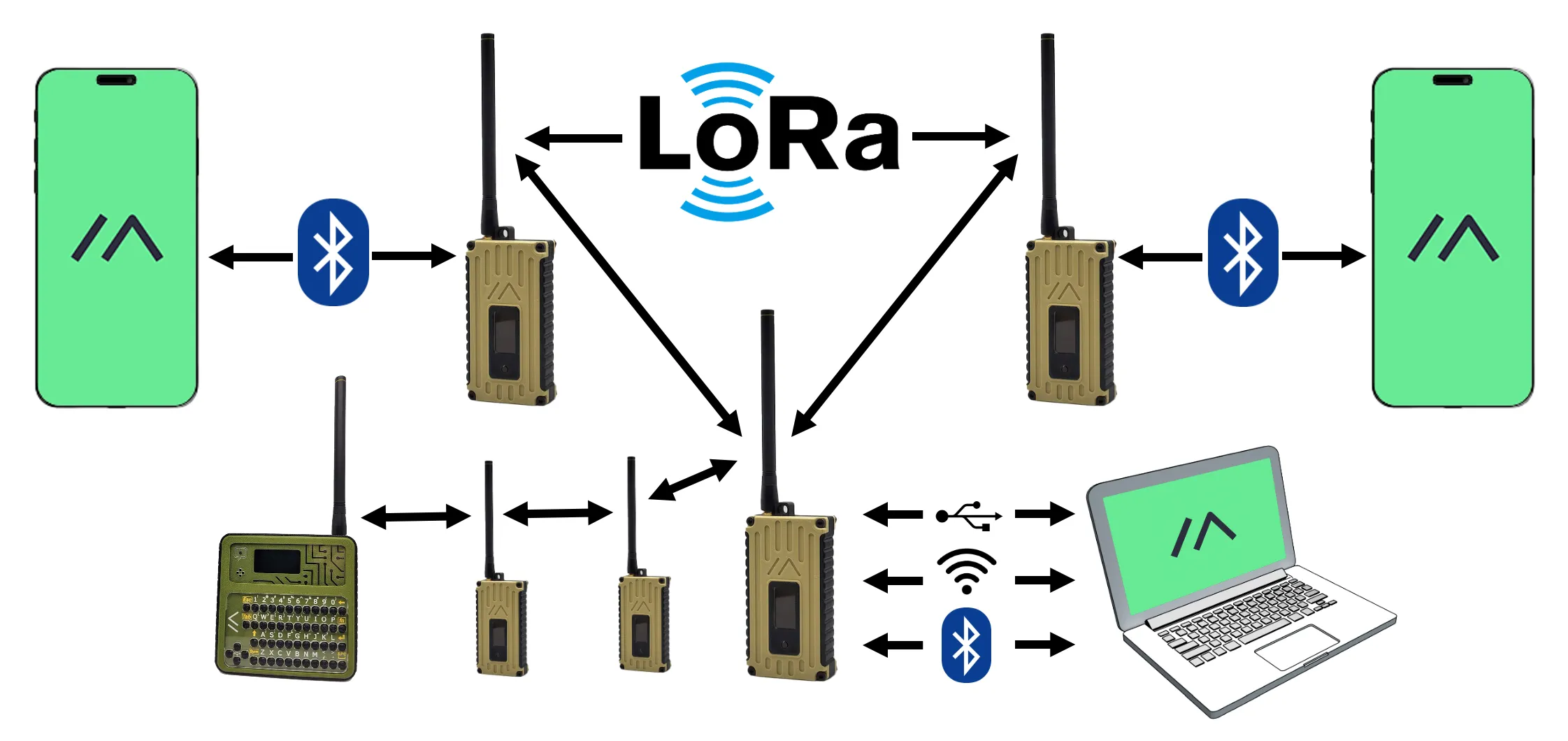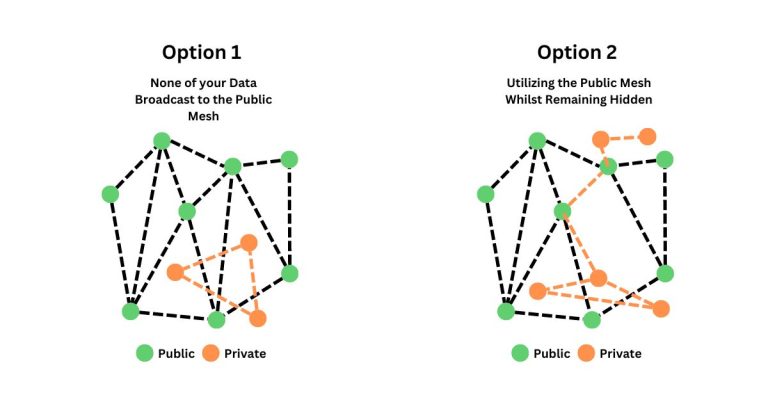Introduction
Meshtastic? is a project that enables you to use inexpensive LoRa radios as a long range off-grid communication platform in areas without existing or reliable communications infrastructure. This project is 100% community driven and open source!
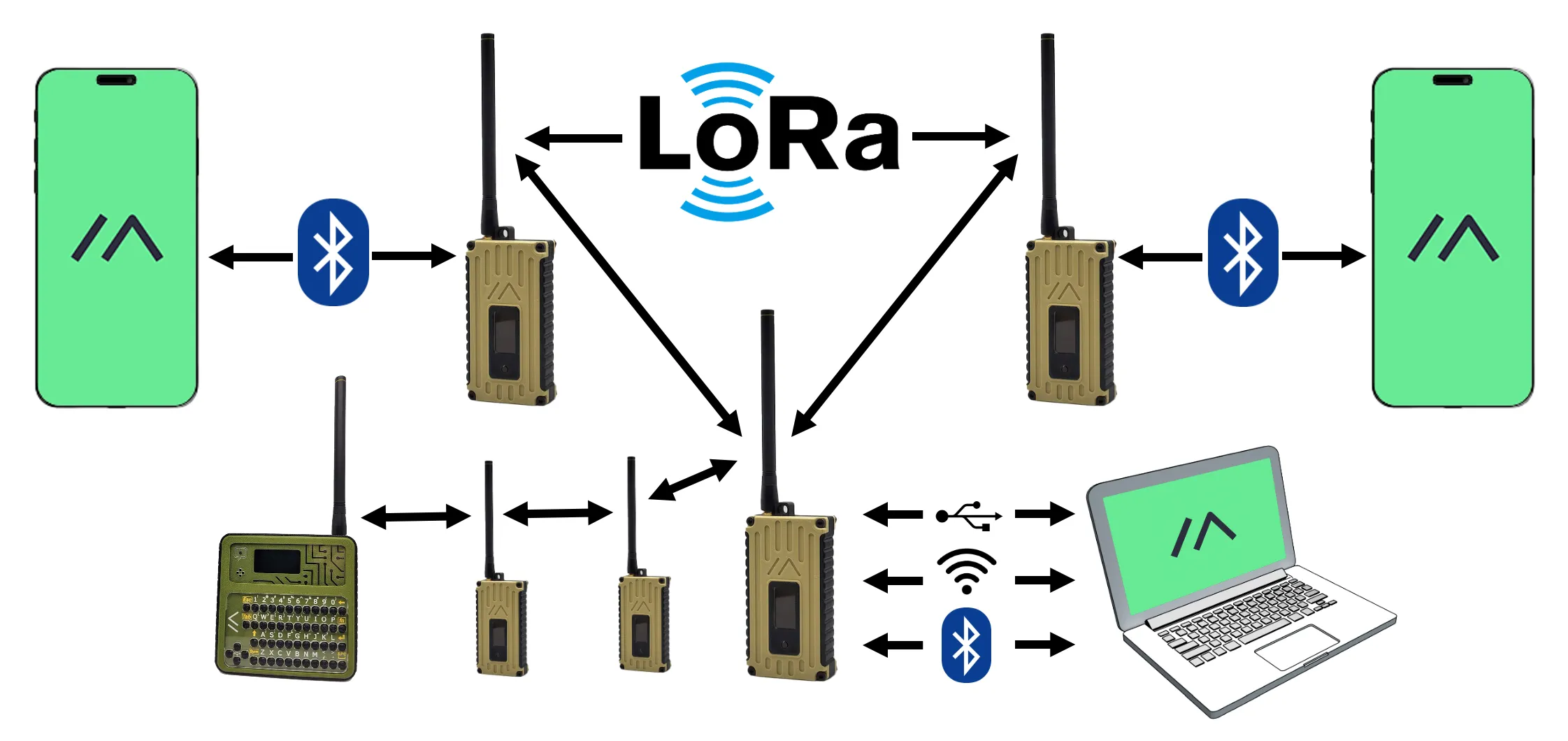
- Long range ()
- No phone required for mesh communication
- Decentralized communication - no dedicated router required
- Encrypted communication
- Excellent battery life
- Send and receive text messages between members of the mesh
- Optional GPS based location features
- And more!
Meshtastic utilizes LoRa, a long-range radio protocol, which is widely accessible in most regions without the need for additional licenses or certifications, unlike HAM radio operations.
These radios are designed to rebroadcast messages they receive, forming a mesh network. This setup ensures that every group member, including those at the furthest distance, can receive messages. Depending on the settings employed, the Meshtastic mesh network can support up to 100 devices concurrently.
Additionally, Meshtastic radios can be paired with a single phone, allowing friends and family to send messages directly to your specific radio. It's important to note that each device is capable of supporting a connection from only one user at a time."
When you send a message on your Meshtastic companion app, it is relayed to the radio using Bluetooth, Wi-Fi/Ethernet or serial connection. That message is then broadcasted by the radio. If it hasn't received a confirmation from any other device after a certain timeout, it will retransmit the message up to three times.
When a receiving radio captures a packet, it checks to see if it has heard that message before. If it has it ignores the message. If it hasn't heard the message, it will rebroadcast it.
For each message a radio rebroadcasts, it marks the "hop limit" down by one. When a radio receives a packet with a hop limit of zero, it will not rebroadcast the message.
The radio will store a small amount of packets (around 30) in its memory for when it's not connected to a client app. If it's full, it will replace the oldest packets with newly incoming text messages only.
Getting Started
NOTE
This guide assumes that you have already purchased the devices you will be using with Meshtastic. If you haven't, you can check out our list of??to see your options.
Before you begin, it's important to determine which kind of hardware you're using. Meshtastic works with devices that have these types of Micro-Controller Units (MCU):
The ESP32 chip is older and consumes more power than the nRF52 chip, but is equipped with both WiFi and Bluetooth. Supported ESP32 devices include:
- LILYGO? TTGO T-Beam (>V1.1 recommended)
- LILYGO? TTGO Lora (>V2.1 recommended)
- Nano G1
- Station G1
- Heltec V3 and Wireless Stick Lite V3
- RAK11200 Core module for RAK WisBlock modular boards
The nRF52 chip is much more power efficient than the ESP32 chip and easier to update, but is only equipped with Bluetooth. Supported nRF52 devices include:
- RAK4631 Core module for RAK WisBlock modular boards
- LILYGO? TTGO T-Echo
The RP2040 is a dual-core ARM chip developed by Raspberry Pi. Supported RP2040 devices include:
- Raspberry Pi Pico + Waveshare LoRa Module (Note:?Bluetooth on the Pico W is not yet supported by Meshtastic)
- RAK11310 Core module for RAK WisBlock modular boards
INFO
If your device is not listed above, please review our??to determine which MCU your device has or contact us in??with any questions.
STOP! PUT THE POWER CABLE DOWN!
Never power on the radio without attaching an antenna!?It?could damage the radio chip.
Prior to connecting your Meshtastic device to the computer, you should perform the following basic checks.
Some cables only provide?charging, verify that your cable is also capable of?transferring data?before proceeding. To check if your cable can also transfer data, try connecting it to another device (like a phone) and see if you can copy a file to or from it. If the file transfer works, then your cable is also able to transfer data and you can continue.
CAUTION
nRF52/RP2040 devices typically do not require serial drivers. They use the UF2 bootloader which makes the devices appear as flash drives. Do?NOT?download the USB device drivers unless required to install UF2 support.
If you require serial drivers installed on your computer, please choose one of the options below and install it before continuing.
Install nRF52/RP2040 Drivers
After completing the previous steps, you can now flash the Meshtastic firmware onto your device. To proceed, select the appropriate device type for your device.
Flash nRF52/RP2040 Firmware
After flashing the Meshtastic firmware onto your device, you can now move on to initial configuration.
Connect and Configure Device