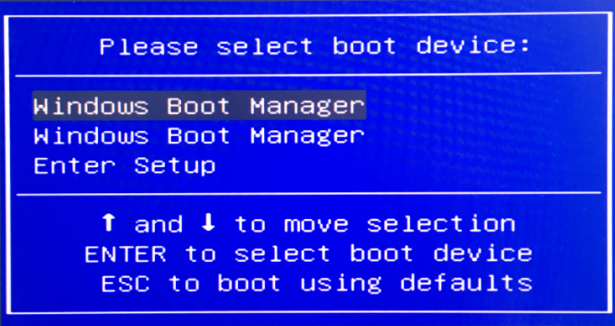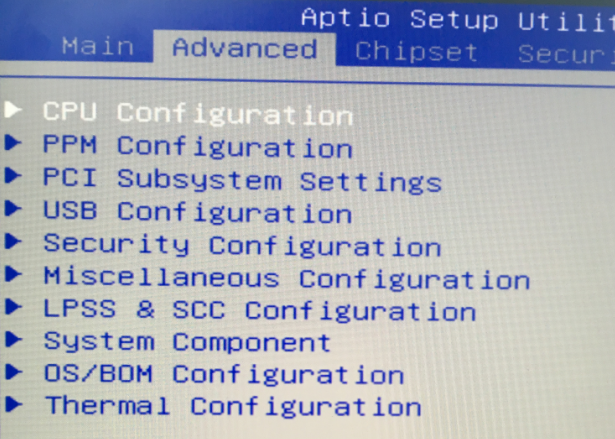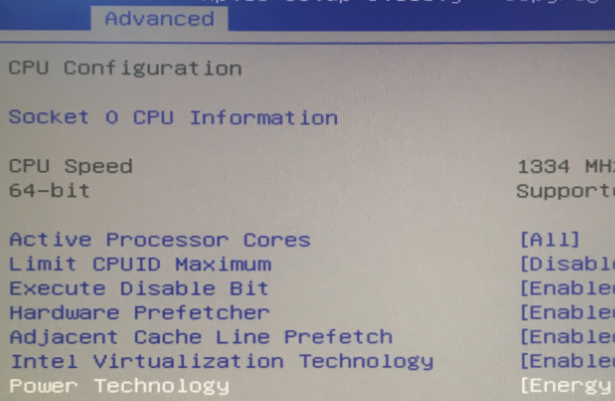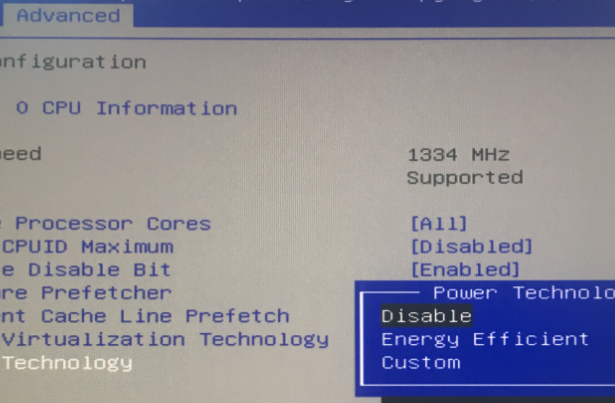|
I
would love to not have to wear Winter clothing, but that requires something I
don’t have, which is an electric focuser for the Feathertouch.. Insulated
overalls were much cheaper.. :-))
?
But
it *IS* things like this that make me think of selling my 12” SCT OTA..
Then I could buy the electric focuser and a computer with USB3 ports and then I
would most certainly image from the inside warmth.. :-))
?
Derek
?
PS..
Before anyone says they want the 12”, number 1 would be you have to be
within driving distance of me.. i.e. San Francisco Bay Area..
?
toggle quoted message
Show quoted text
From: [email protected] [mailto:[email protected]] On Behalf Of Sonny Edmonds
Sent: Wednesday, January 06, 2021
3:48 PM
To: [email protected]
Subject: Re: [Losmandy_users_io]
Pole master on G11 with Digital Drives
?
On Wed, Jan 6, 2021 at 11:06 AM, Chip Louie
wrote:
Don't spend your money on insulated pants spend it on a bigger better
computer monitor. Why be out in the cold, work inside with a big monitor and
nice glass of your favorite beverage. That way you can monitor your session and
watch the astroimaging channel or astrobackyard at the same time.?
That's what I do. But they gave me the Carhartts at work, so I'll still
use them on occasion.
After the last Windose update, I came in cold. But I didn't mention it.
The insulated Bibs were all snug hanging in the garage. 8^) Doah! LOL!
?
--
SonnyE
(I suggest viewed in full screen)
|
Michael...some very good points...I want to add that when I go to my mount to use Polemaster with this small cheap computer to do alignment, it is running on the battery so that could effect speed. The one time I've had no problem it was running for nearly an hour before alignment on a separate power source, programs were fully loaded and the computer was operating normal. BTW...I don't use this same computer for imaging. I use a larger, remote laptop plugged in all the time. The smaller one used for alignment in the telescope room is for convenience and portability.
Stu
On Thu, Jan 7, 2021 at 10:47 AM Michael Herman < mherman346@...> wrote: You guys are super.? Great ideas for figuring out this Polemaster operation puzzle.??
They say: "when all else fails, read the manual."? So I did a search for "Polemaster manual" and the QHY Polemaster manual appeared.??
I had read it before, but this time I read further .....
It has many interesting notes and a few funny typos.? However at the end of the manual it says the following:
---- Polemaster manual excerpt----
16.A frame rate reduction may occur while using PoleMaster in the software, which usually happens when the laptop battery power is low and the Core CPU is down in the energy saving mode. When connected to the notebook AC adapter power supply, it will become smooth again.
When this issue happens, turning off C-States can solve the jamming problem caused by the processor. And you need to do as follows:
1)Enter the Bios interface (startup hotkeys may be different on mutiple computers),the open the Advanced Settings--CPU Configuration--CPU POWER--Mangement Configuration--select Intel C State--close.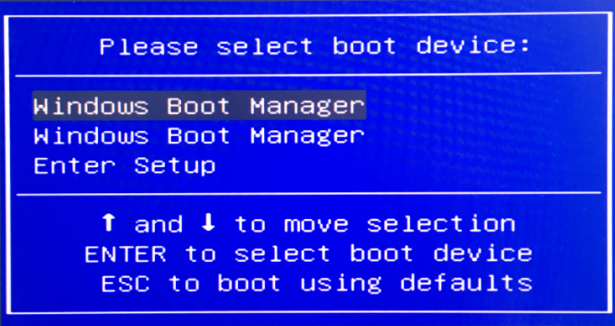 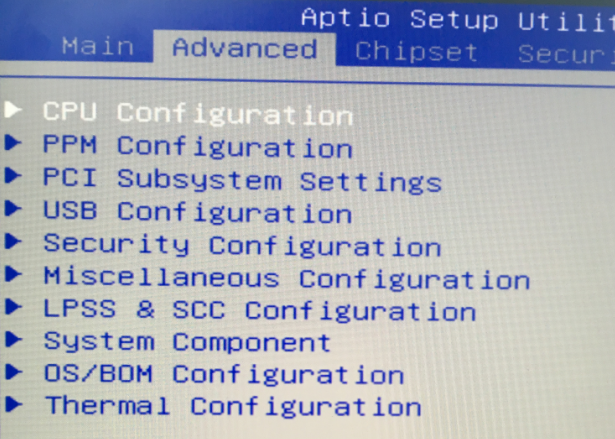 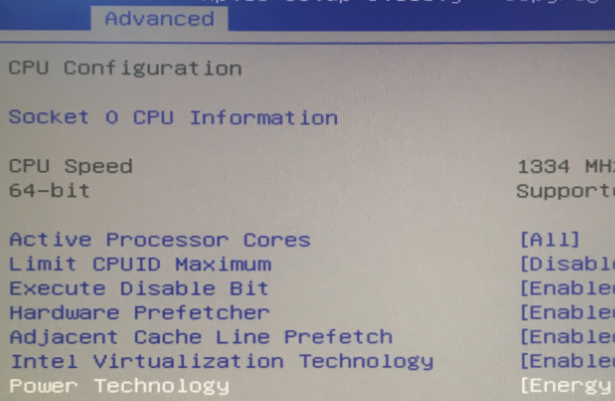 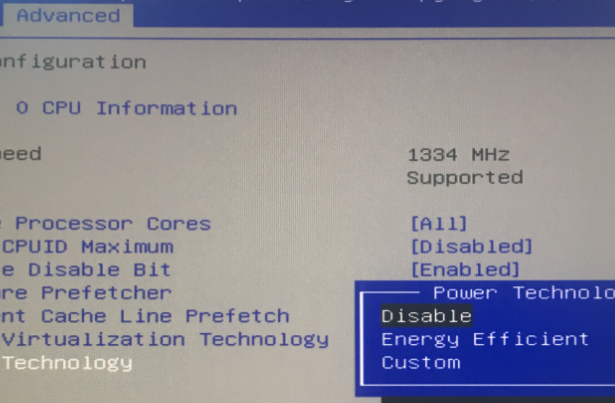 C-State Tech is a processor that saves energy which is based on a deep energy-saving technology based on Intel components. It can be set on or off in BIOS. When the operating system runs to high RAM or the CPU is highly used, this function can properly adjust the energy consumption and CPU to save energy. C-State Tech is a processor that saves energy which is based on a deep energy-saving technology based on Intel components. It can be set on or off in BIOS. When the operating system runs to high RAM or the CPU is highly used, this function can properly adjust the energy consumption and CPU to save energy.
However, according to our test, the energy-saving mode will affect the efficiency of real-time reading the USB of the camera. When C-States is on in the BIOS, the computer is prone to images stuck, not smooth. Close C-States can solve such issues effectively.?2)Windows power setting steps: 1. Click "Start button" and click "Settings". 2. Click "Power and sleep", click "Other power settings". 3. Click "Change Power Plan". 4. Click "Change advanced power settings." 5. By default, the "USB Selective Suspend" function is turned on, which will cause image freezes, low frame rates, unsmooth video, images not refreshed, and other problems. We need to replace this feature. 6. Supplement this function.
--------end of excerpt-----
My other thoughts follow...but you should look at QHY Polemaster manual tips above first.? ?
------ Tom...? Paul's PC equipment list is a good point of reference.? Let us know what you have for your PC system.??
Definitely compare the Polemaster behavior directly connected to the PC versus connected through a powered USB hub.? The PC USB ports should have an indicator of whether it is a USB2 or USB3.? USB3 ports often have a blue plastic center to tell you they are USB3.? However not always...sometimes my HP laptop will have some kind of "HS" printed to indicate it is a High Speed port.? The Pole master might require a USB3 type connection to run properly.? ?
But I think the problem will not be CPU power... I think the problem is related to Stu's observation about the CPU being overloaded during the PC bootup.?? ?I'll throw out yet one more possible cause, related to Stu's comment about slow bootup in Windows.
?Many programs now are set up by the program author to "automatically check for updates" on the internet every time you boot them up.? If you have an internet connection, but it is slow, like wireless signal may be weak in your back yard perhaps, the program update checking can take a long time.??
As Sonny has been lamenting, even the Win10 OS itself is always looking for updates, and further tying up internet bandwidth at your home.? The Win10 updates can hog the CPU.
Most programs will still work ok.? That's because modern programs use a method called multithreading, to handle tasks in the Windows background while the program itself (mouse movements for example) still appear to work.??
But I believe the Polemaster software is not using "threads" in this modern way.? I think it might only be using a single program thread.? So when it is getting a frame from the Polemaster USB camera, and that is slow, the entire Polemaster program window is frozen.? The modern way to handle this would be to create an independent thread to get the image and then the main program would still respond.? As Paul noted the program is not sophisticated in its algorithms; I'll guess not sophisticated in its operation either.? Multi threading is well established but it does require advanced programming skills.??
So, for using the Polemaster, try this:?
Go into Settings/ Windows Update.? There: turn off Automatic Updates.? There are many options like Download but do not install, and turn that stuff off also.? Reboot to ensure those new settings take effect.?? Does it work better???
When you go to run Polemaster, try "run as Administrator" by a right-click on the mouse on its icon.? The selection for "Run as Administrator" should pop up as an option.? That may help too.? ?Does that option work better?? ?
Best of luck, Michael
On Thu, Jan 7, 2021, 5:04 AM Stu Beaber < wd4sel@...> wrote: Tom...I just recently started using Polemaster (last night was the 3rd time) and I use a very small laptop at the scope when I do the alignment. It's a very inexpensive Windows 10 computer and on 2 of those occasions I've noticed the alignment screen is very slow to respond and sometimes it takes ~30 seconds for the software to respond to a click or mount move. On both of these occasions where I had trouble with slow responses, I had just turned on the computer before I started Polemaster. On the one occasion where I had no slow response and all went well, the computer had been on for nearly an hour before hand. My theory is the computer, not Polemaster is the problem. I think it takes a while for all the software on the computer to completely load. This makes it look as if Polemaster isn't working properly but all the time it's just the computer "dropping frames" I think they call it.
You may have a different problem but you might check this out
HTH's Stu
On Thu, Jan 7, 2021 at 1:53 AM Tom & Barbara Coverdale < tcoverda@...> wrote: Thanks Loren, I do not know much about PC's. I have used Apple's since I bought an Apple?Macintosh SE in 1984. I would appreciate any?info about this power saving issue with ports on PC's. I thought rebooting the Polemaster and the PC would take care of that issue but maybe not.? Thanks ?Tom--- lbanbury@... wrote: From: "Loren" < lbanbury@...> To: [email protected]Subject: Re: [Losmandy_users_io] Pole master on G11 with Digital Drives Date: Wed, 6 Jan 2021 21:54:34 -0800 Wild guess here but check to see that the interface adapter on pc that polemaster connects to is set to not automatically power down in power saving mode. My words are likely not very accurate on that pc setting in the adapter but i have seen this listed as an issue on some other devices. Polemaster works fine on my two pc laptops a dell and asus. I’ll try to dig into the setting I’m thinking of this weekend if you are interested. What pc winver? On Jan 6, 2021, at 20:10, Tom & Barbara Coverdale < tcoverda@...> wrote: This saga just gets stranger and stranger! So, tonight under clear skies I set up to polar align with my new Hp laptop.? Everything was going great but couldn't get an alignment again! Tried several things with no success and then the Polemaster stopped responding to my commands/responses. I disconnected..connected several times still nothing. I was getting the same image no matter what I did. Shut down both computer and?pole master and rebooted. Nothing! So I got out my old apple to see if would connect to the Polemaster. No problems couldn't get an alignment however. I was doing this on my Star tracker. Took my star?tracker & Polemaster off of my William Optics wedge and changed out for my Arcatech Pano head. Set it up and found Polaris and POLAR ALIGNED IN TWO MINUTES!!? How the hell could this be? Went inside where I had lights and set the two mounts next to each other and they were?aiming at two different altitudes. The Arcatech pano head read 49 degrees and the William?Optics read 36 degree. I'm in Mesquite NV at 36"49'. Took the William?Optics head/wedge back outside set it up with the star tracker and loosened all the?altitude controls. searched up and down and found Polaris, centered and tightened all the loose fittings.?Mounted Polemaster and using my Apple ran a polar alignment. Two?minutes I had 5 circles with stars centered...no problem. I checked the altitude setting on the W/O wedge and it was set a 52 degrees dead on the factory etched scale!! I went next door borrowed my neighbors electronic inclinometer and measured the altitude angle 36.4. Checked the Arcatech Head and it was at 37 or so degrees. (HARDER TO GET A FLAT SURFACE TO MEASURE ON). So what the H? Was this cluster bomb a bad?wedge? And why was my brand new PC not talking to the?pole master??Apparently the PC was a wasted investment! "The harder I paddle the faster I get NO WHERE!" No need to help...I'm not at Hogwarts and it will not work!!? I'm going to pour a few fingers of Angels Envy (whiskey!!)?--- pedmondsjr@... wrote: From: "Sonny Edmonds" < pedmondsjr@...> To: [email protected]Subject: Re: [Losmandy_users_io] Pole master on G11 with Digital Drives Date: Wed, 06 Jan 2021 15:48:07 -0800 On Wed, Jan 6, 2021 at 11:06 AM, Chip Louie wrote:
Don't spend your money on insulated pants spend it on a bigger better computer monitor. Why be out in the cold, work inside with a big monitor and nice glass of your favorite beverage. That way you can monitor your session and watch the astroimaging channel or astrobackyard at the same time.?
That's what I do. But they gave me the Carhartts at work, so I'll still use them on occasion. After the last Windose update, I came in cold. But I didn't mention it. The insulated Bibs were all snug hanging in the garage. 8^) Doah! LOL! ? -- SonnyE (I suggest viewed in full screen)
|
Many of us have been using SharpCap with the PoleMaster camera with better than excellent results. Costs a few bucks but it works very well.?
--
Chip Louie Chief Daydreamer Imagination Hardware?
? ?Astropheric Weather Forecast - South Pasadena, CA?
|
Using a 14 yo laptop with Windows 7? - Polemaster works perfectly!? Of course the laptop is useless for anything with a heavier computing load so that's its only task.
John?
|
I’ll dig into it fri nite or sat morning. Have residual snow and ice around house to get rid of first Cheers It’s likely not the issue but is possible. Do you know what version of windows you are running?
toggle quoted message
Show quoted text
On Jan 6, 2021, at 22:53, Tom & Barbara Coverdale < tcoverda@...> wrote: Thanks Loren, I do not know much about PC's. I have used Apple's since I bought an Apple?Macintosh SE in 1984. I would appreciate any?info about this power saving issue with ports on PC's. I thought rebooting the Polemaster and the PC would take care of that issue but maybe not. ?Thanks ?Tom--- lbanbury@... wrote: From: "Loren" < lbanbury@...> To: [email protected]Subject: Re: [Losmandy_users_io] Pole master on G11 with Digital Drives Date: Wed, 6 Jan 2021 21:54:34 -0800 Wild guess here but check to see that the interface adapter on pc that polemaster connects to is set to not automatically power down in power saving mode. My words are likely not very accurate on that pc setting in the adapter but i have seen this listed as an issue on some other devices. Polemaster works fine on my two pc laptops a dell and asus. I’ll try to dig into the setting I’m thinking of this weekend if you are interested. What pc winver? On Jan 6, 2021, at 20:10, Tom & Barbara Coverdale < tcoverda@...> wrote: This saga just gets stranger and stranger! So, tonight under clear skies I set up to polar align with my new Hp laptop.? Everything was going great but couldn't get an alignment again! Tried several things with no success and then the Polemaster stopped responding to my commands/responses. I disconnected..connected several times still nothing. I was getting the same image no matter what I did. Shut down both computer and?pole master and rebooted. Nothing! So I got out my old apple to see if would connect to the Polemaster. No problems couldn't get an alignment however. I was doing this on my Star tracker. Took my star?tracker & Polemaster off of my William Optics wedge and changed out for my Arcatech Pano head. Set it up and found Polaris and POLAR ALIGNED IN TWO MINUTES!! ?How the hell could this be? Went inside where I had lights and set the two mounts next to each other and they were?aiming at two different altitudes. The Arcatech pano head read 49 degrees and the William?Optics read 36 degree. I'm in Mesquite NV at 36"49'. Took the William?Optics head/wedge back outside set it up with the star tracker and loosened all the?altitude controls. searched up and down and found Polaris, centered and tightened all the loose fittings.?Mounted Polemaster and using my Apple ran a polar alignment. Two?minutes I had 5 circles with stars centered...no problem. I checked the altitude setting on the W/O wedge and it was set a 52 degrees dead on the factory etched scale!! I went next door borrowed my neighbors electronic inclinometer and measured the altitude angle 36.4. Checked the Arcatech Head and it was at 37 or so degrees. (HARDER TO GET A FLAT SURFACE TO MEASURE ON). So what the H? Was this cluster bomb a bad?wedge? And why was my brand new PC not talking to the?pole master??Apparently the PC was a wasted investment! "The harder I paddle the faster I get NO WHERE!" No need to help...I'm not at Hogwarts and it will not work!! ?I'm going to pour a few fingers of Angels Envy (whiskey!!)?--- pedmondsjr@... wrote: From: "Sonny Edmonds" < pedmondsjr@...> To: [email protected]Subject: Re: [Losmandy_users_io] Pole master on G11 with Digital Drives Date: Wed, 06 Jan 2021 15:48:07 -0800 On Wed, Jan 6, 2021 at 11:06 AM, Chip Louie wrote:
Don't spend your money on insulated pants spend it on a bigger better computer monitor. Why be out in the cold, work inside with a big monitor and nice glass of your favorite beverage. That way you can monitor your session and watch the astroimaging channel or astrobackyard at the same time.?
That's what I do. But they gave me the Carhartts at work, so I'll still use them on occasion. After the last Windose update, I came in cold. But I didn't mention it. The insulated Bibs were all snug hanging in the garage. 8^) Doah! LOL! ? -- SonnyE (I suggest viewed in full screen)
|
Tom here is the path to the power setting i was thinking about. Right click on the icon for your computer. ?It may have a name you gave it or may be called My Computer In the window that opens which is the System window left click on the Device Manager choice. Which will open the Device manager window. In the Device manager window will appear a list of devices for your computer. One such device will likely be Universal Serial Bus Controllers. Left click on the > to the left of that name and it will expand the list. If you can tell which item in the list has the polemaster attached right click on that item so some choices are listed. ?Left click on the properties choice. A new properties window will open that has several tabs. If one of those tabs is power management left click that tab. It may show some check boxes. If one is “ Allow the computer to turn off this device to save power“ make sure the box is blank. ?Left click the ok button and close out the rest of the windows. ? ? This is a good choice for usb devices on the laptop otherwise it may shut down the device to save power when running on batteries and the charge is getting low or the puter decides arbitrarily that there’s no activity there so save power.? Hope this helps with your issue but subsequent mails it sounds like your problems are at startup of the pc and a non issue if pc has been running for an hour. If that’s the case you should look at removing a lot entries from the run at startup list. If this pc is only for astro there are likely many services in the services list that can be switched from run at startup to run on demand. Those sets of changes should give you a faster startup? Hope this helps Loren?
toggle quoted message
Show quoted text
On Jan 7, 2021, at 19:49, Loren < lbanbury@...> wrote: I’ll dig into it fri nite or sat morning. Have residual snow and ice around house to get rid of first Cheers It’s likely not the issue but is possible. Do you know what version of windows you are running? On Jan 6, 2021, at 22:53, Tom & Barbara Coverdale < tcoverda@...> wrote: Thanks Loren, I do not know much about PC's. I have used Apple's since I bought an Apple?Macintosh SE in 1984. I would appreciate any?info about this power saving issue with ports on PC's. I thought rebooting the Polemaster and the PC would take care of that issue but maybe not. ?Thanks ?Tom--- lbanbury@... wrote: From: "Loren" < lbanbury@...> To: [email protected]Subject: Re: [Losmandy_users_io] Pole master on G11 with Digital Drives Date: Wed, 6 Jan 2021 21:54:34 -0800 Wild guess here but check to see that the interface adapter on pc that polemaster connects to is set to not automatically power down in power saving mode. My words are likely not very accurate on that pc setting in the adapter but i have seen this listed as an issue on some other devices. Polemaster works fine on my two pc laptops a dell and asus. I’ll try to dig into the setting I’m thinking of this weekend if you are interested. What pc winver? On Jan 6, 2021, at 20:10, Tom & Barbara Coverdale < tcoverda@...> wrote: This saga just gets stranger and stranger! So, tonight under clear skies I set up to polar align with my new Hp laptop.? Everything was going great but couldn't get an alignment again! Tried several things with no success and then the Polemaster stopped responding to my commands/responses. I disconnected..connected several times still nothing. I was getting the same image no matter what I did. Shut down both computer and?pole master and rebooted. Nothing! So I got out my old apple to see if would connect to the Polemaster. No problems couldn't get an alignment however. I was doing this on my Star tracker. Took my star?tracker & Polemaster off of my William Optics wedge and changed out for my Arcatech Pano head. Set it up and found Polaris and POLAR ALIGNED IN TWO MINUTES!! ?How the hell could this be? Went inside where I had lights and set the two mounts next to each other and they were?aiming at two different altitudes. The Arcatech pano head read 49 degrees and the William?Optics read 36 degree. I'm in Mesquite NV at 36"49'. Took the William?Optics head/wedge back outside set it up with the star tracker and loosened all the?altitude controls. searched up and down and found Polaris, centered and tightened all the loose fittings.?Mounted Polemaster and using my Apple ran a polar alignment. Two?minutes I had 5 circles with stars centered...no problem. I checked the altitude setting on the W/O wedge and it was set a 52 degrees dead on the factory etched scale!! I went next door borrowed my neighbors electronic inclinometer and measured the altitude angle 36.4. Checked the Arcatech Head and it was at 37 or so degrees. (HARDER TO GET A FLAT SURFACE TO MEASURE ON). So what the H? Was this cluster bomb a bad?wedge? And why was my brand new PC not talking to the?pole master??Apparently the PC was a wasted investment! "The harder I paddle the faster I get NO WHERE!" No need to help...I'm not at Hogwarts and it will not work!! ?I'm going to pour a few fingers of Angels Envy (whiskey!!)?--- pedmondsjr@... wrote: From: "Sonny Edmonds" < pedmondsjr@...> To: [email protected]Subject: Re: [Losmandy_users_io] Pole master on G11 with Digital Drives Date: Wed, 06 Jan 2021 15:48:07 -0800 On Wed, Jan 6, 2021 at 11:06 AM, Chip Louie wrote:
Don't spend your money on insulated pants spend it on a bigger better computer monitor. Why be out in the cold, work inside with a big monitor and nice glass of your favorite beverage. That way you can monitor your session and watch the astroimaging channel or astrobackyard at the same time.?
That's what I do. But they gave me the Carhartts at work, so I'll still use them on occasion. After the last Windose update, I came in cold. But I didn't mention it. The insulated Bibs were all snug hanging in the garage. 8^) Doah! LOL! ? -- SonnyE (I suggest viewed in full screen)
|
You know this is a funny issue. Years ago when I got the PoleMaster there were issues with the drivers. It was related to power saving features of the PC but a workaround I found that worked was to open a video of anything in the background and for some reason the PM software worked fine and did not lock up anymore as long as the video was playing.? I think this was fixed with later drivers but I don't recall which one I don't think it has need changed in a few years now so it should be stable. Worth trying it out, you can do this inside and just see how long the camera keeps working to see if this fixes the issue for you. Worked for me but I have been using SharpCap for long enough I don't remember this problem well.?
--
Chip Louie Chief Daydreamer Imagination Hardware?
? ?Astropheric Weather Forecast - South Pasadena, CA?
|